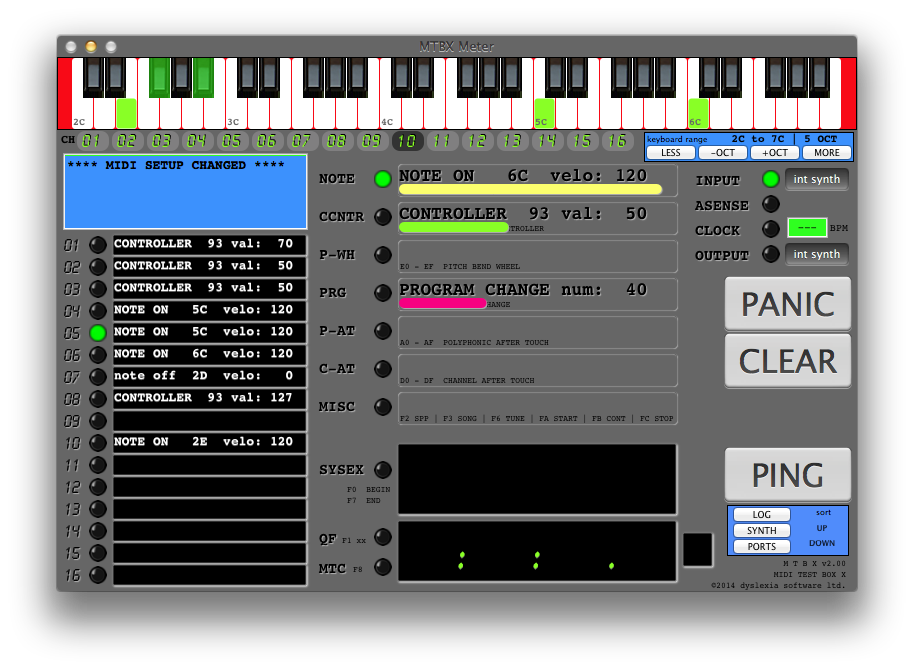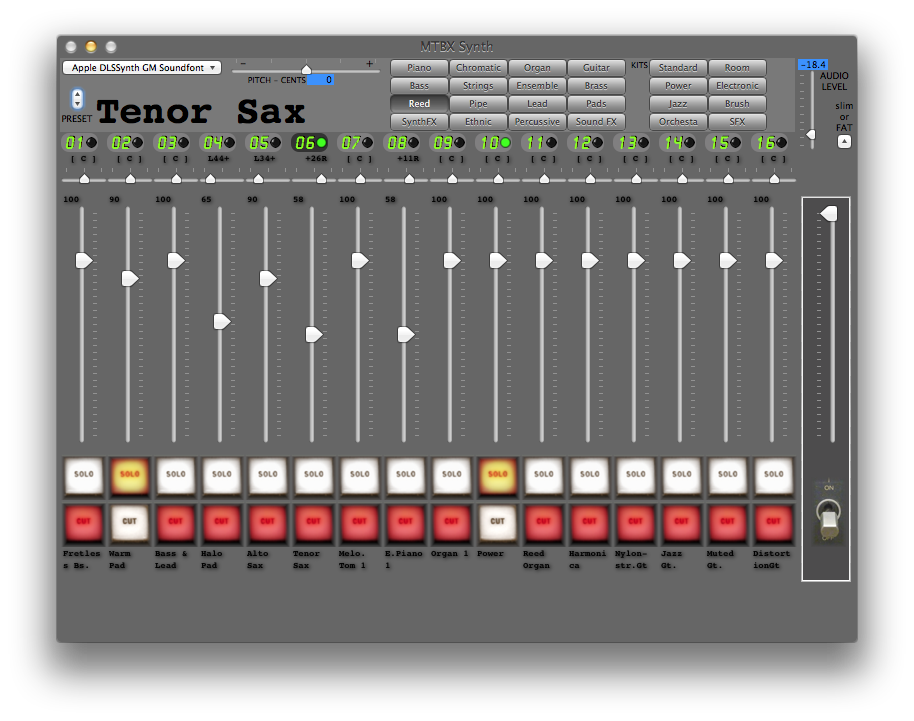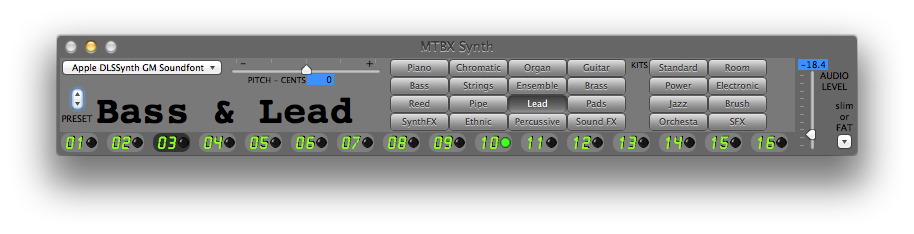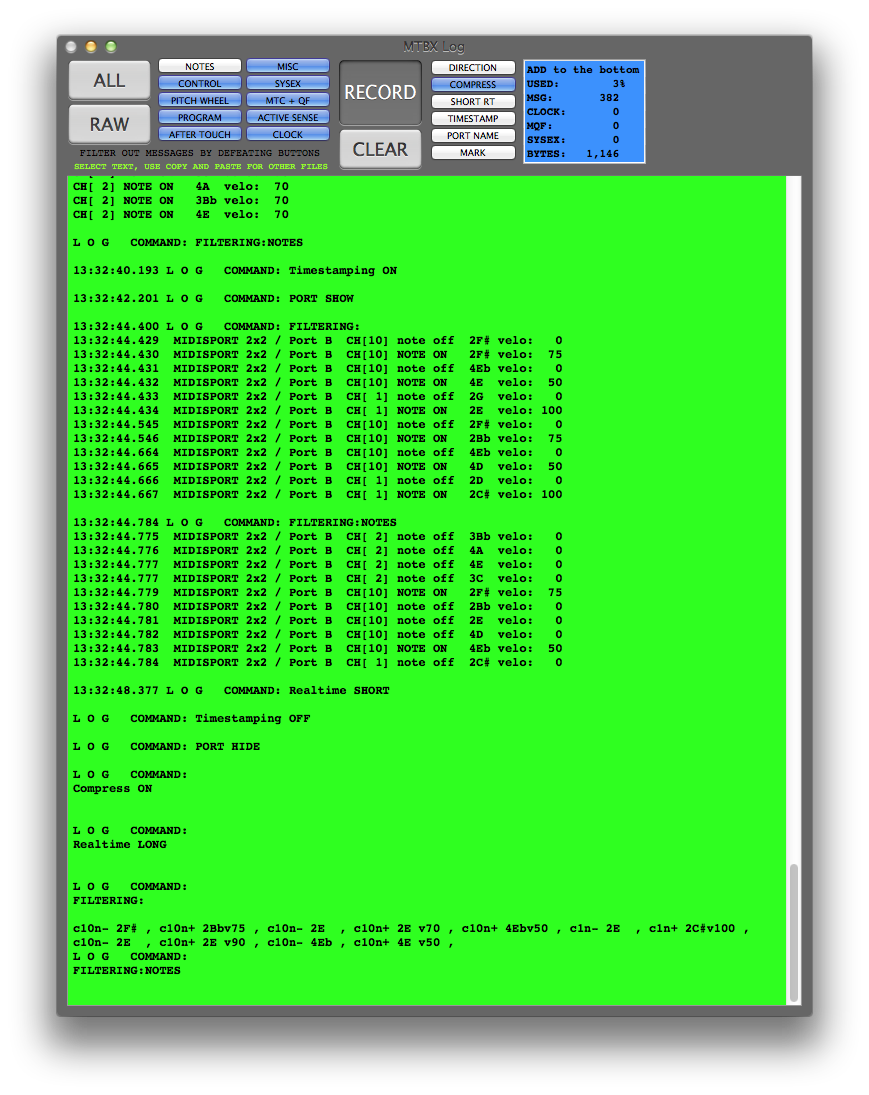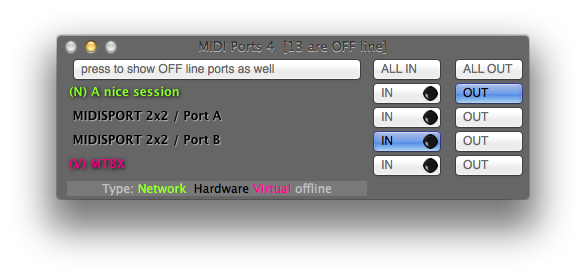MTBX
Mac
2.00

MIDI TEST BoX
an essential OS X tool when using MIDI hardware.
check connectivity
find out what IS and IS NOT working !
check connectivity
find out what IS and IS NOT working !
MIDI TEST BoX (MTBX)
is an essential App when using MIDI
→ Monitor / Analyser →→ coreMIDI compatible →→→ MIDI Timecode reader →→→→ MIDI Data Logger →→→→→ Log ALL connected devices
check connectivity and find out what's working MTBX is a great tool for logging MIDI data, formats MIDI to be readable can show RAW (Hexadecimal) format
designed to give feedback in real time, simple setup, ready to use when you need it
keyboard players will find it invaluable
very useful for professional musicians, sound engineers, hardware & software developers
→ MTC Quarter Frame messages decoded
Internal GM Synth • driven by internal or external (MIDI) • 16 Channels each CHANNEL: • Input LED • Program change and name • MIDI Volume • MIDI Panning • SOLO and MUTE logic
→ Monitor / Analyser →→ coreMIDI compatible →→→ MIDI Timecode reader →→→→ MIDI Data Logger →→→→→ Log ALL connected devices
check connectivity and find out what's working MTBX is a great tool for logging MIDI data, formats MIDI to be readable can show RAW (Hexadecimal) format
designed to give feedback in real time, simple setup, ready to use when you need it
keyboard players will find it invaluable
very useful for professional musicians, sound engineers, hardware & software developers
→ MTC Quarter Frame messages decoded
Internal GM Synth • driven by internal or external (MIDI) • 16 Channels each CHANNEL: • Input LED • Program change and name • MIDI Volume • MIDI Panning • SOLO and MUTE logic
a short video of MTBX in action
MTB for OSX
2.00
latest 30.09.2014
added Internal GM Synth
• driven by internal or external (MIDI)
• 16 Channels
each CHANNEL:
• Input LED
• Program change and name
• MIDI Volume
• MIDI Panning
• SOLO and MUTE logic
1.10
previous version 29.08.2014
→ Window Layout improved
→ Port and Log hide / show buttons added
→ Keyboard Layout improved
→ buttons only effect the LOG not the Meters
→ Filter buttons only effect the LOG not the Meters
------------------
Port Window updated
→ shows offline devices (option)
→ coloured Port types (Net, H/W, Virtual)
→ layout reversed (for better reading)
→ [bug fixed] access size
→ [bug fixed] ALL OUT button
1.03
previous version 11.07.2014
→ Keyboard numbering added, for octave identification
→ better Help links to website
→ minor graphics improvement
1.02
previous version 03.07.2014
→ More filter types
→ Display port name in LOG (switchable)
→ All inputs available in parallel (previously SOLOed)
→ All IN and All OUT buttons
→ More readable OUTPUT Channel buttons
1.00
original released 27.06.2014
→ Echo to test monitor
→ Filtering message types
→ Time stamping
→ Octave and size keys
→ MMC (Transport) decoding
Graphic bar meters for:
→ Velocity
→ Controller
→ PitchWheel
→ Channel After Touch
→ Polyphonic After Touch
→ Channel change
→ Preset change